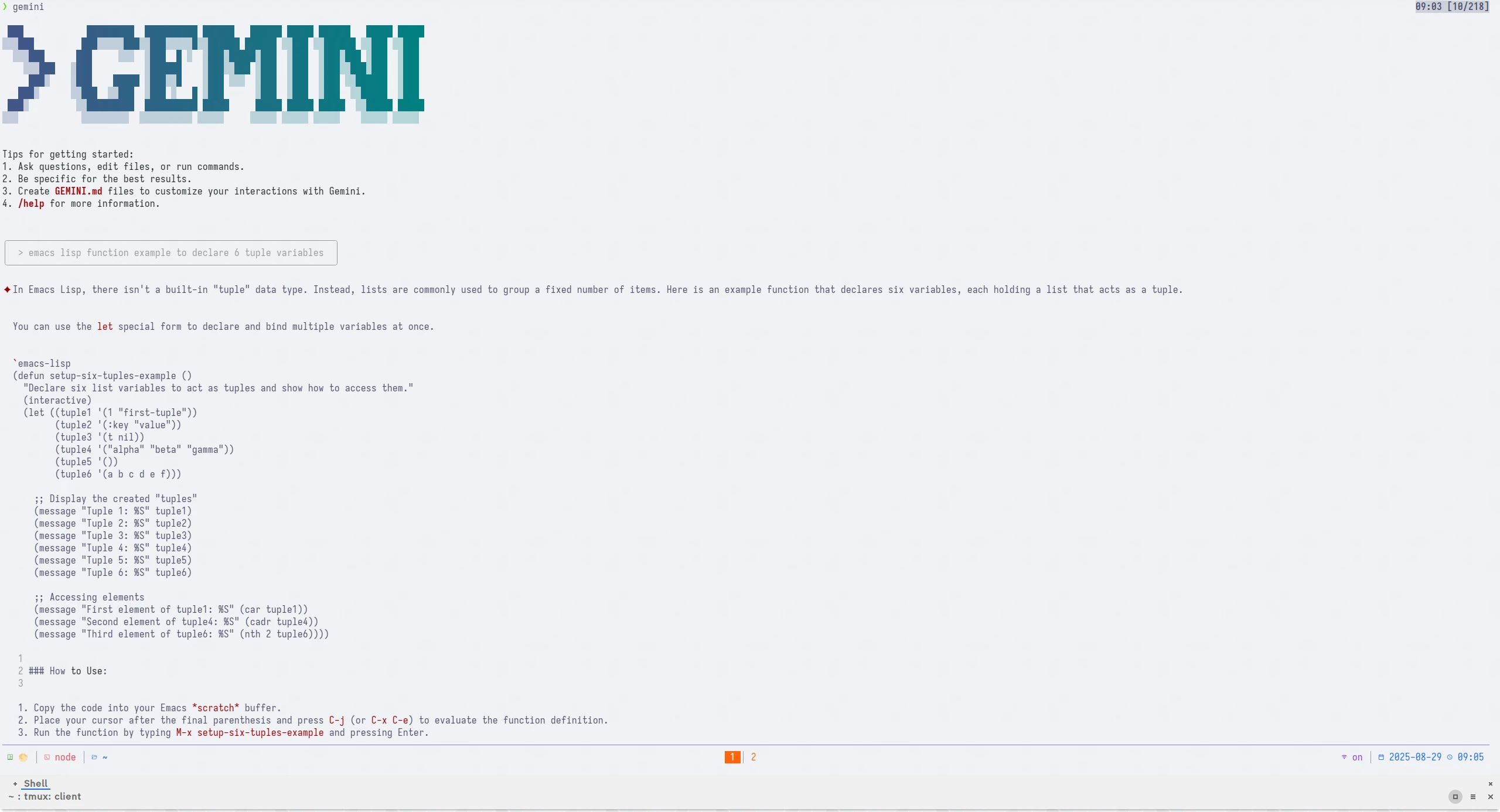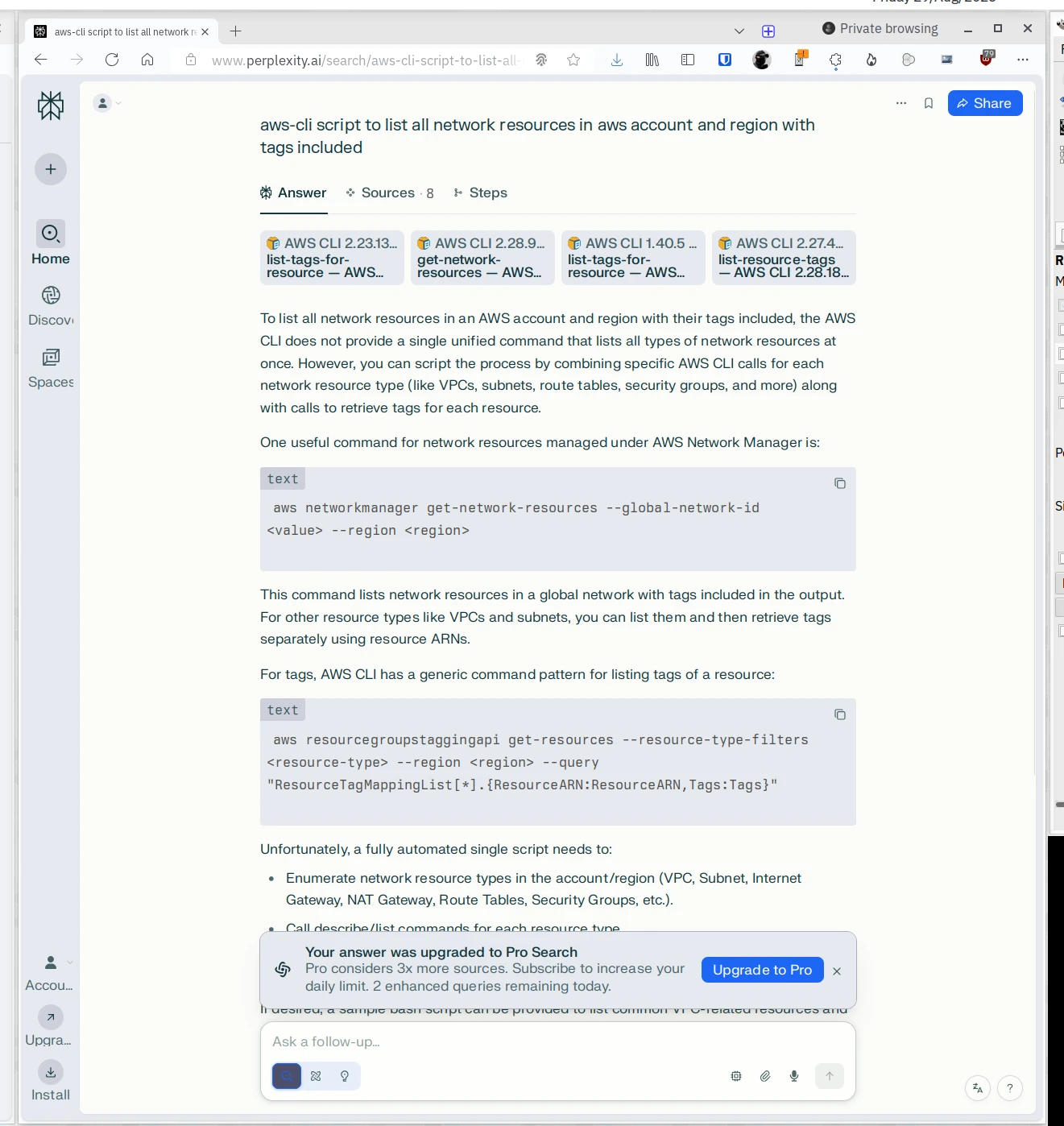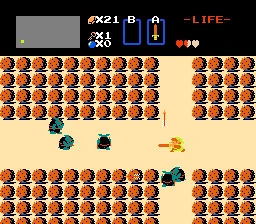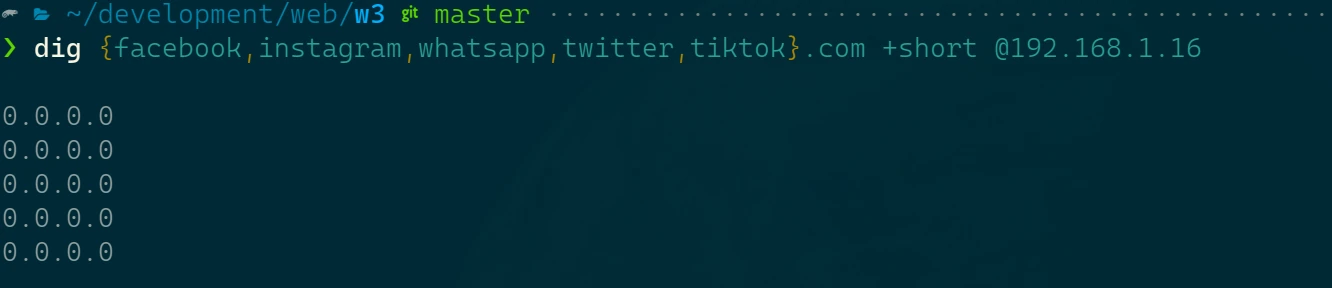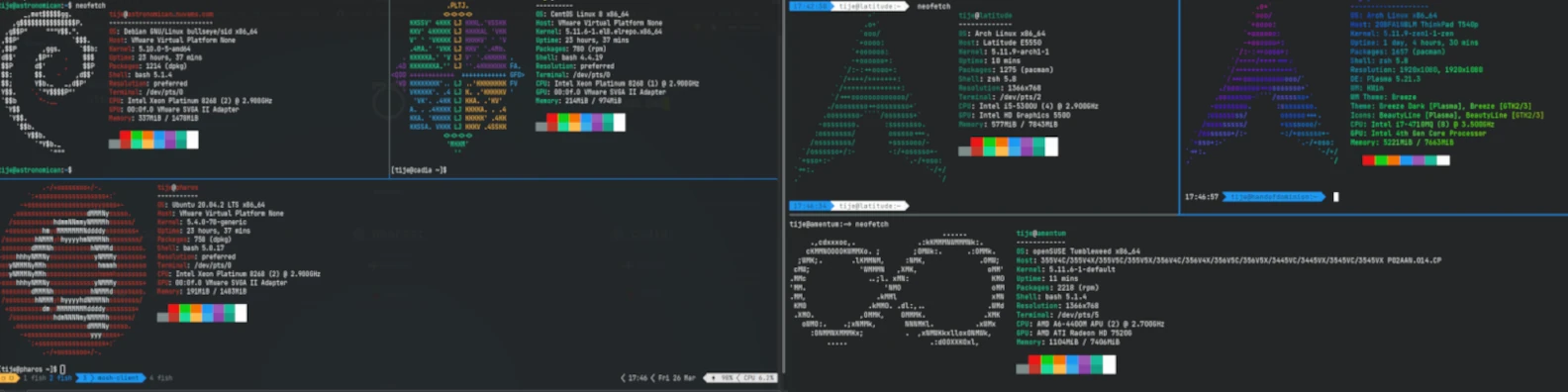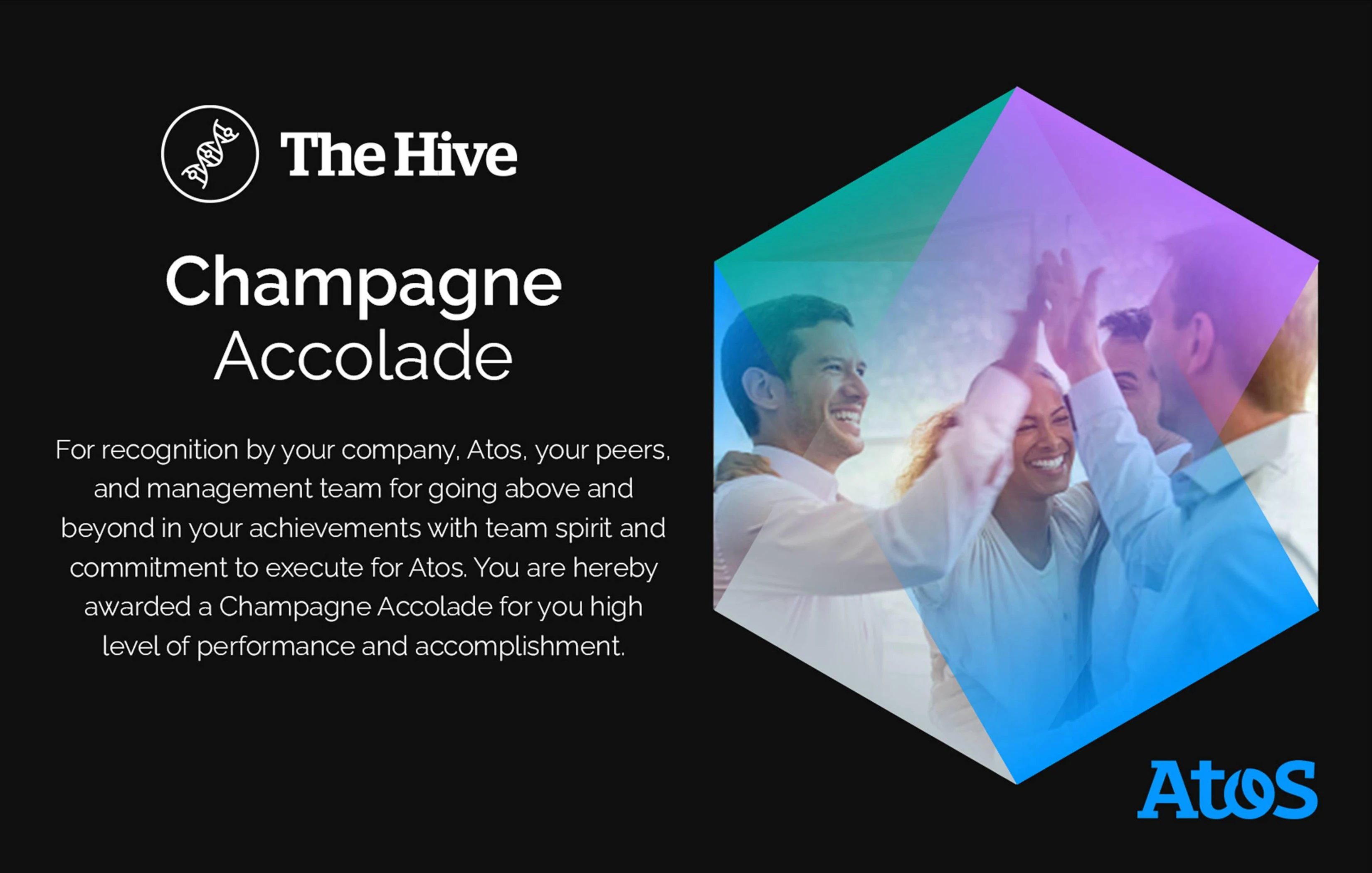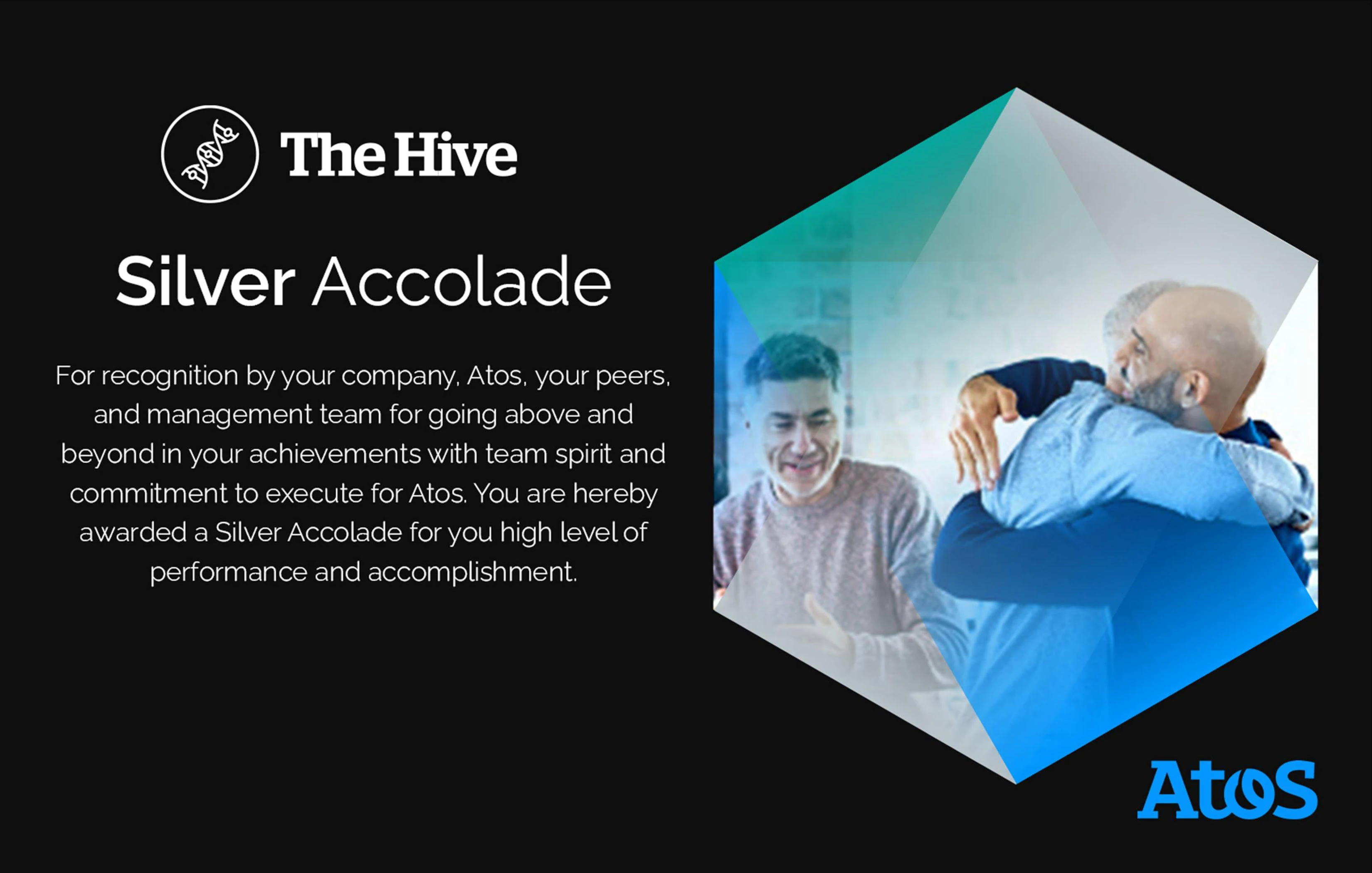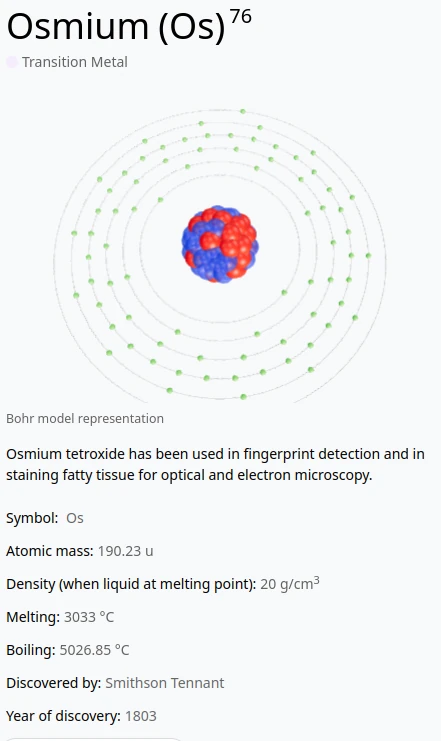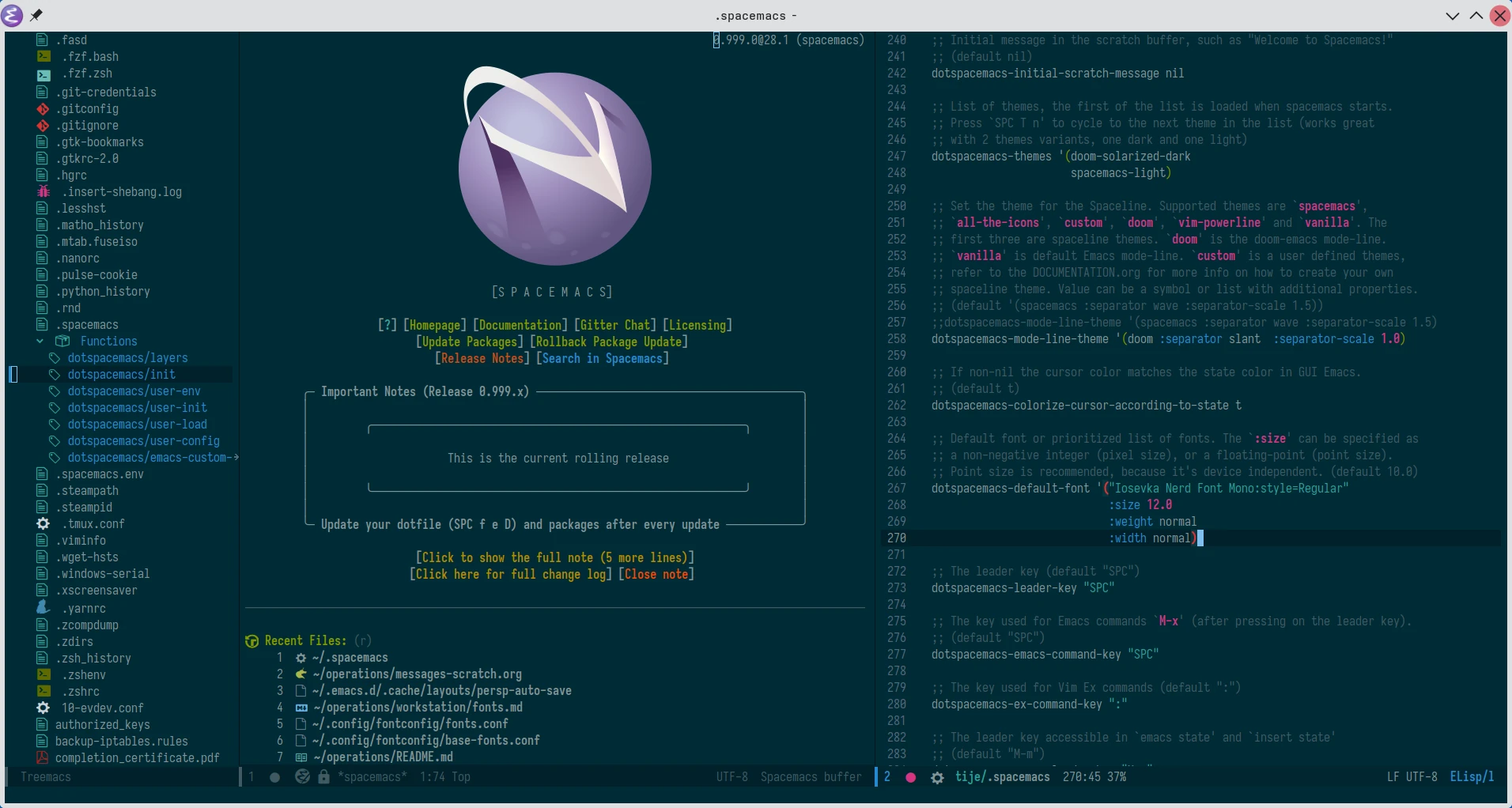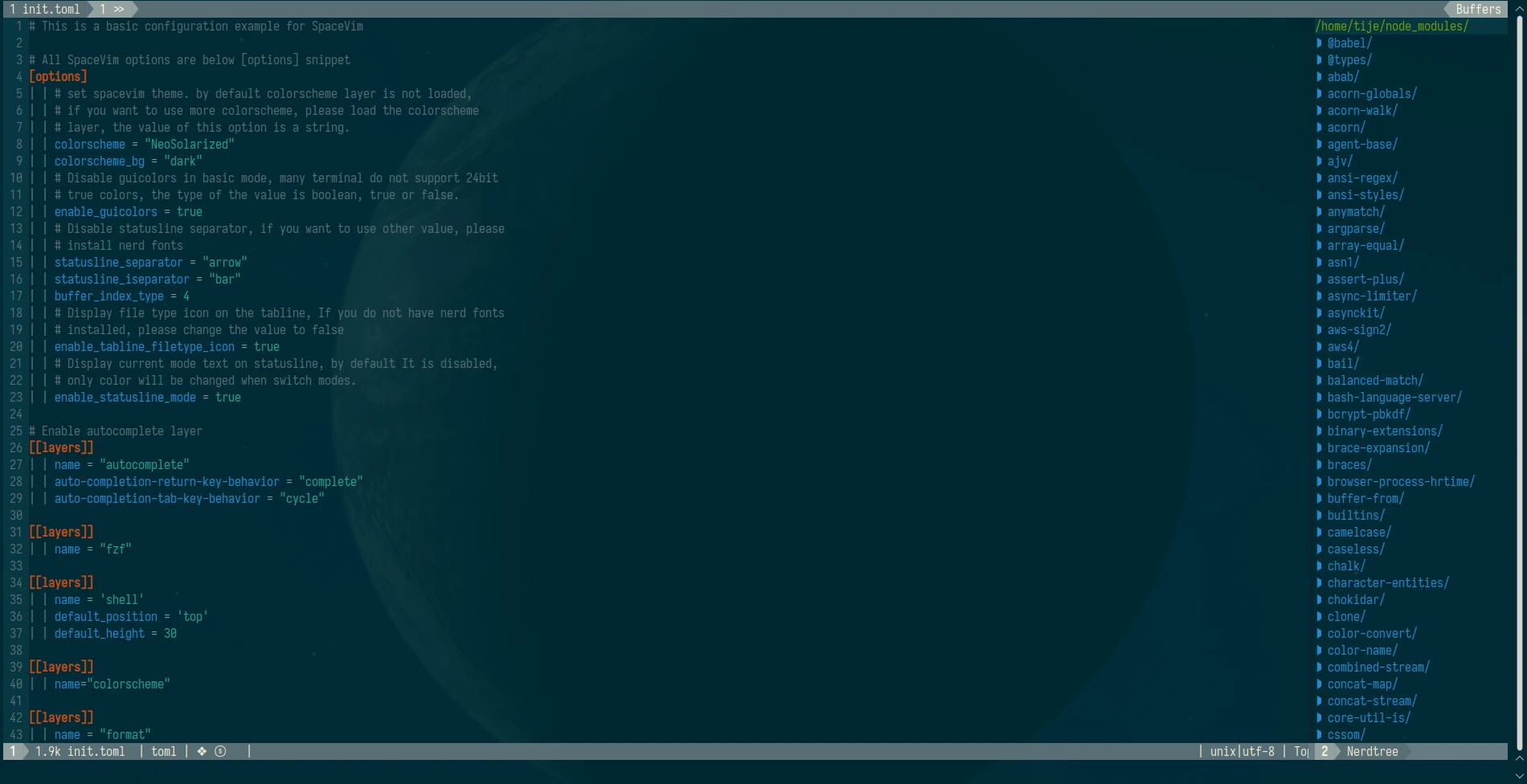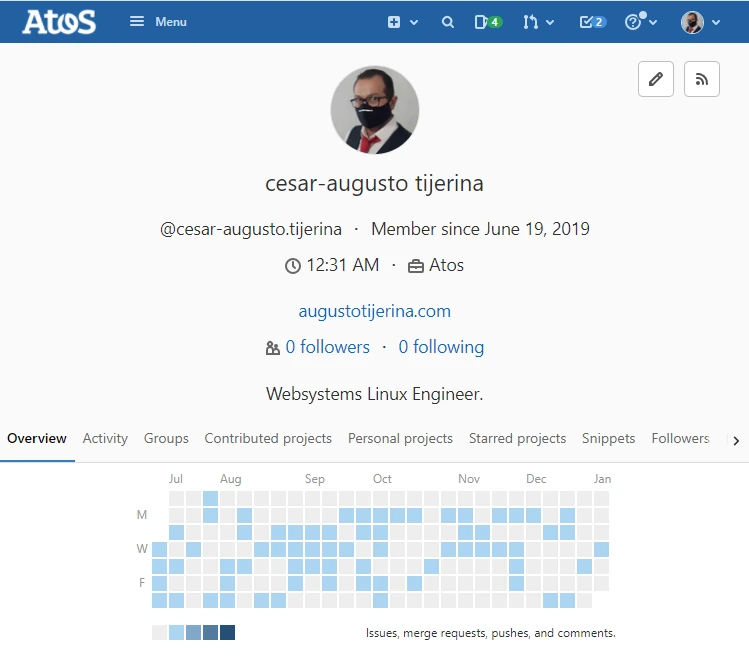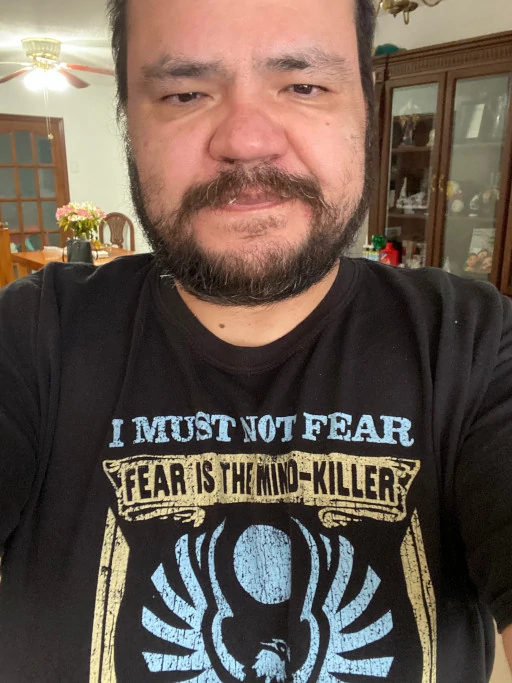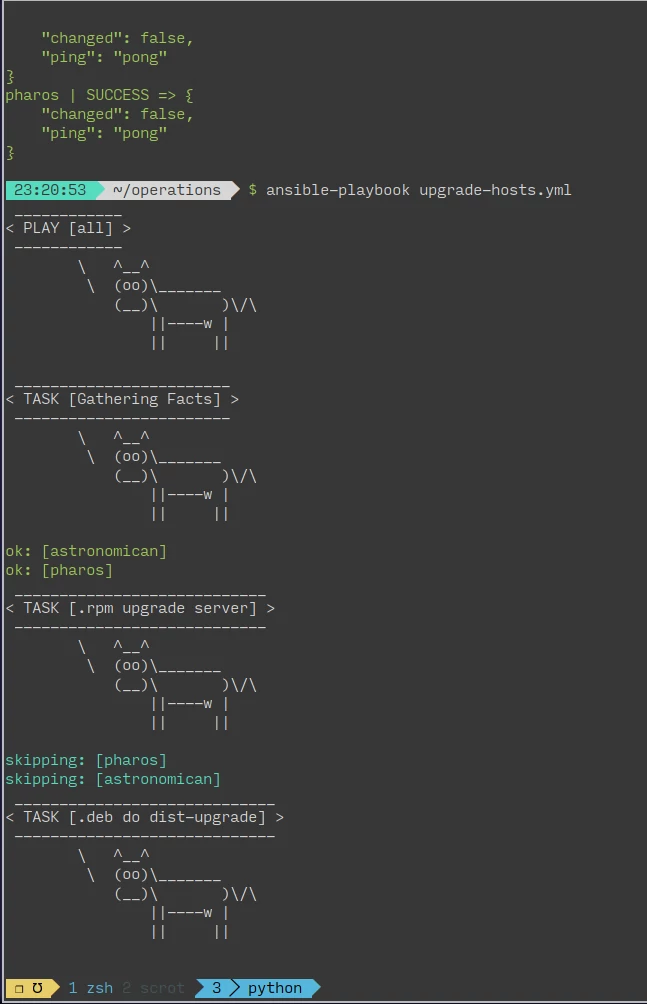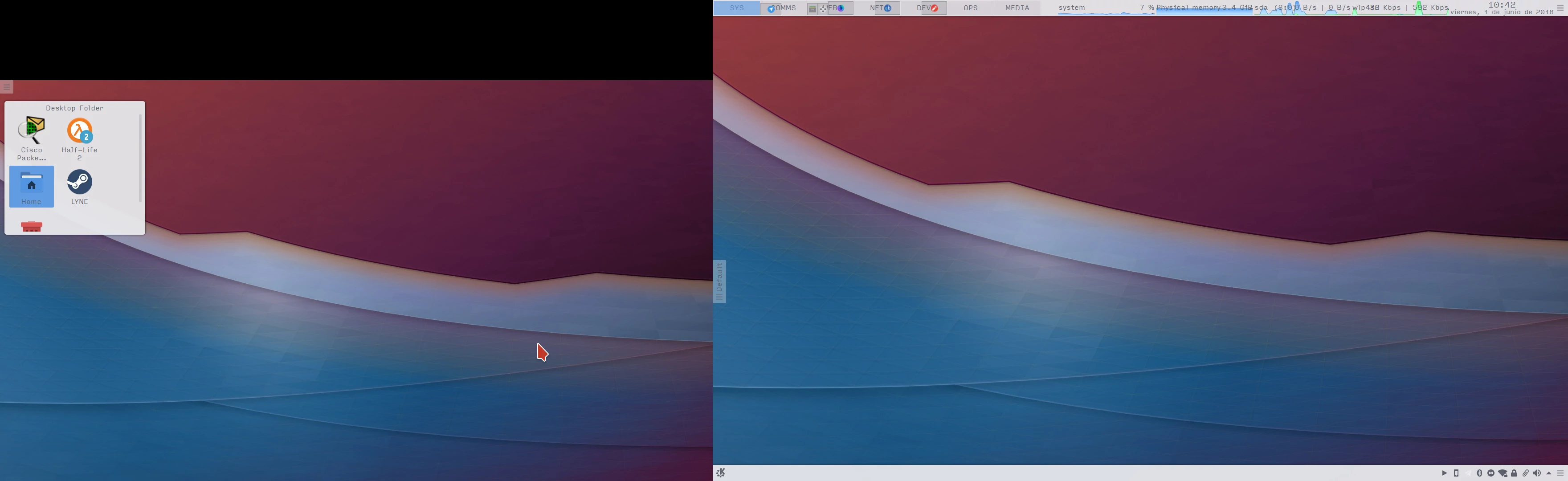Do you use AI Tools?
 2025-August-28
2025-August-28
I have tested AI tools to see if they were useful to me, yes. Both at work and for my personal operations. I've even built and hosted my own from open-source components (llms for agentic usage, stable diffusion for image generation). I do not use them anymore since they have been pretty useless at the tasks I need them.
This is a common question from a lot of non-technical people in different industries. They somehow bought into the hype and think they really provide some value. They do not, at the level where I require them. In fact, they are actively pernicious and damaging in the big picture.
At work, I deal with Infrastructure issues. Large data volumes where accuracy is required and precision is a must. If I write down a single character wrong, then entire landscapes will, for example, lose all connectivity. Hundreds of servers, thousands of services, millions in currency will be lost if I make that kind of mistake.
And in this, they fail terribly. Inaccurate. Hallucinating. Actively wrong.
Hell, I can actually build the infrastructure AI needs, while AI itself cannot. I've built them for my own homelab, to see what use or entertainment they provide.
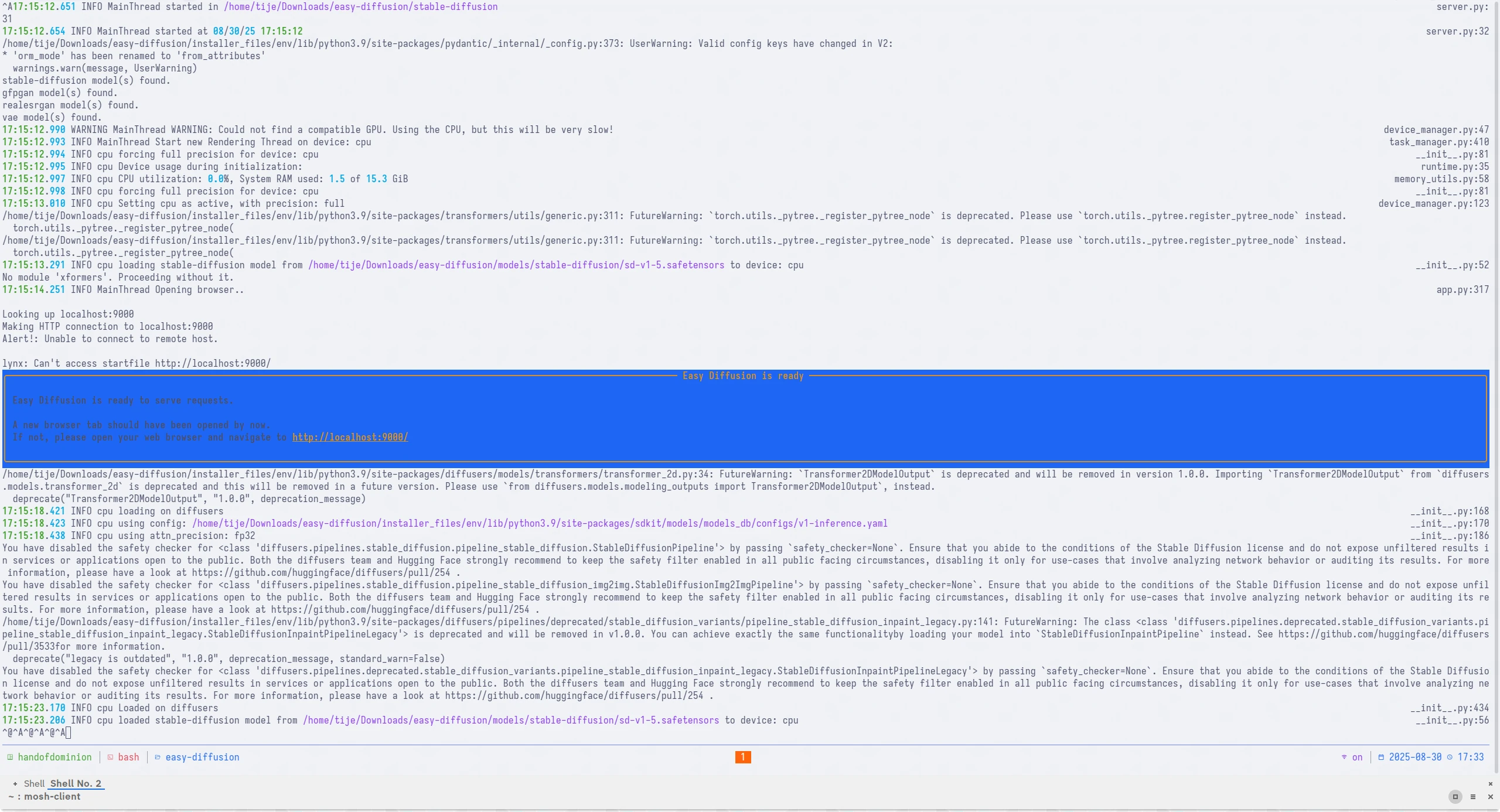
easydiffuse framework container installation.
For non technical tasks, yes, AI might be useful. Maybe you want to waste thousands of watts trying to slim down and ghiblify your ugly fat face in a selfie, or help you writing a paragraph because you don't care about your words or your interlocutors or your own understanding. Maybe.
I hoped to see AI in the real role it was meant to: in Assistive Technology. A helpful corrective to those language-impaired, a godsend automating tasks for the mobility impaired, a nurse to those fighting terrible diseases and a carer for those no longer in control of their own brain.
It's a bit sad isn't it? Wasting AI in pointless "entertainment" and trivial tasks when it could be making the world a better place.

 2025
2025